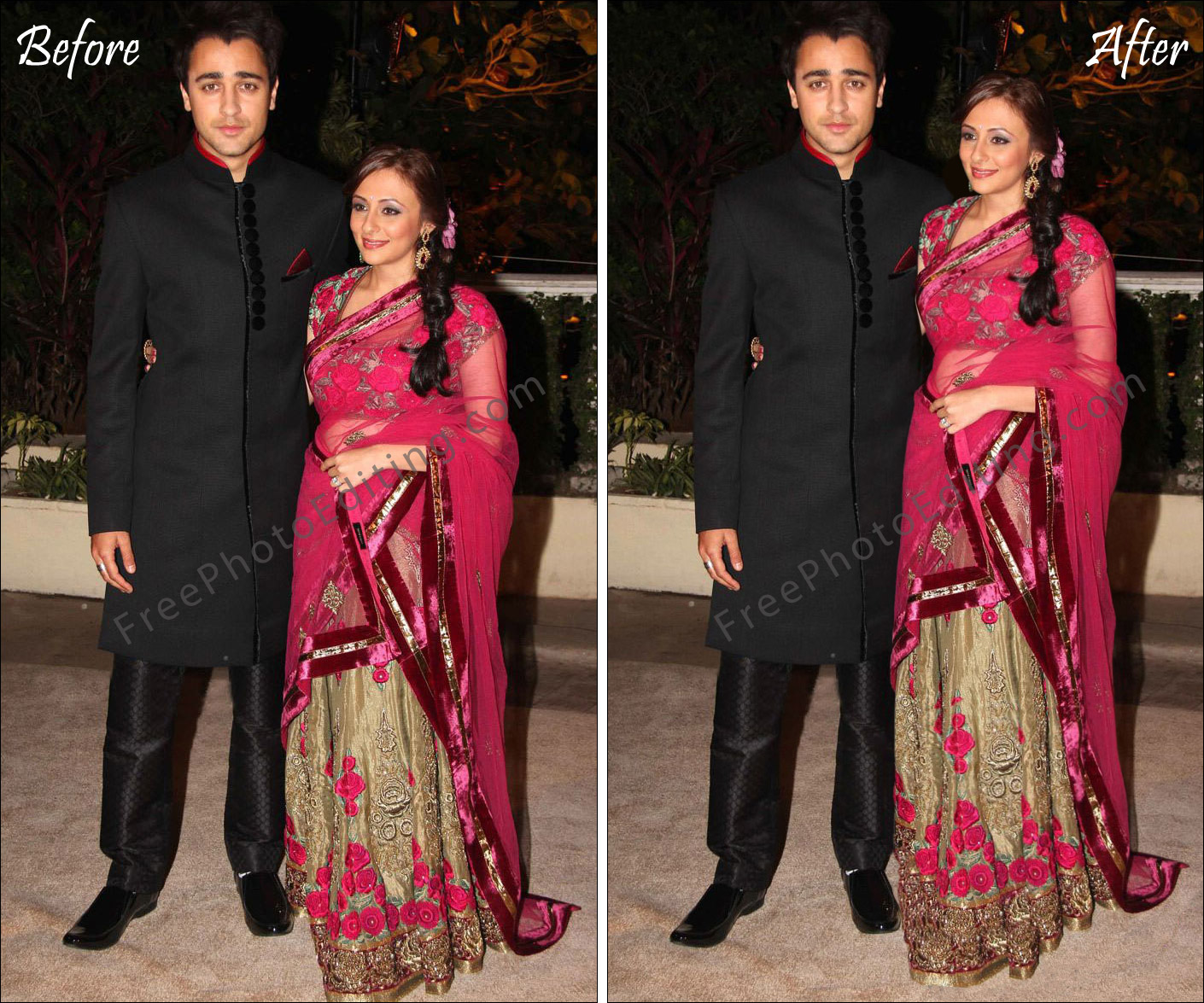Height increase photo editing online
"Please make Avantika gain height by at least five inches to stand well above her tall husband's shoulder. Your height increase photo editing service is such a convenient way to make a person look taller in a picture."
Look taller in photos
Increasing your height in a photograph
By our reader Alfred Jones
As a Photoshop enthusiast who has done dozens of editing jobs making people taller in photos, here is Part 2 of the methodology for height increase online.
Go ahead and merge the top by pressing on a Mac: Shift + Option + Command E and on Windows: Shift + hold Control E. This first adjustment is going to be for the legs. Now zoom out with Command minus or Control minus. Next, you must select Edit and choose Free Transform or of course you can always use the shortcut - Command or Control + T. Here, what you are going to do is simply click and drag in order to extend the image for height increase online. You extend the image by about 3% and hit Enter. You have now stretched out the entire image which is the exact opposite of what you should do because you just want to focus on the legs. So, go ahead and make a selection or make a selection of the legs and then click on the Add Layer mask icon.
And when you do that, if you zoom in, you get to see a before and after. The legs are indeed longer, but they're also in the wrong position. To change that go ahead and grab the Move tool. With the arrow keys, all that you need to do is to nudge the surround a bit. You will see that it all blends in really nicely. Now zoom out so you can see what going on. Toggle the layers to see the before and after images. Adding a little bit of length to the legs adds quite a bit of visual interest. An interesting adjustment indeed!
Height increase photo editing for women
Next, you want to increase the overall height. To do that, what you have to do is merge the top once again. On a Mac you can press Shift + Option Command E and on Windows: Shift or Control E. Now go ahead and name this layer 'Heights' and then press command or Control T to Free Transform. Just click and drag up just a couple of percentage points. A lot of times this can create kind of a cinematic effect like a billboard. This can also create a very flattering look in certain situations. Now just use the arrow keys to nudge the surround to get the composition exactly where you want it and then press Enter or Return.
Now zoom in a little bit so you can evaluate how you’ve done with increasing the length of the legs and the overall height of the photograph. Remember that in height increase online in some of your images, you may just do this maybe 1-2 percentage points and you will discover that just one percent of an increased height can really help out. This is especially helpful when you are using wide-angle lenses for environmental portraiture because often that will create distortions and you will lose a little bit of the height anyway. So really what you’re doing here is bringing a bit of the lost height back. Now, after all the structural adjustments, evaluate your before and after photo editing views and make sure you’re going in the right direction.
REQUEST A QUOTATION
Submit your photos for assessment and pricing
(no obligation)
![]()
We provide custom photo editing services.
Click here to submit assignment or ask questions.
'Quick' photo editing is free.
You will receive a quotation for 'Paid' jobs.
Complete privacy is guaranteed.
Read FAQ