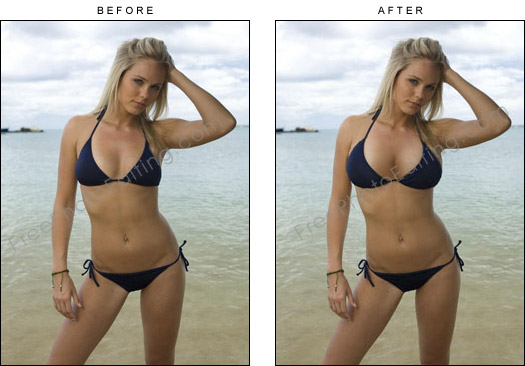Enhance breast size with photo editing and retouching
"Please enhance breast size in Laura Vandervoort's bikini photo."
Enlarge breasts
Enhance breast size with virtual implant — view before & after
By our reader Cindy Smith
Are you thinking of getting breast implants but would love to see how it will look after they are done? Or maybe you have a girlfriend who’s thinking about it and you want to encourage her. Get a picture of the woman in question and if you have some knowledge of Photoshop you can come up with pretty decent results of making breasts look bigger.
Open the image with Photoshop and make a duplicate the layer (of the original small breasts photo); you can right-click and just select Duplicate and hit Okay. Leave the first original layer as a backup and also something to compare the result with when we're done.
The most favored tool used for increasing breast size is a filter called Liquify. When you select Filter >> Liquify it will open up a window where you may need to check the Advanced checkbox option to the right to get other options. There you can enlarge the breast size by using the Bloat tool. You can also get there by hitting B. You can then adjust the breast size by holding down the Alt key and dragging with the right-click mouse button down.
Breast retouching online
Select a size that is a little bit larger than the breast and then hold down left-click and slowly increase the round edges there. A smaller brush size will get distortions. To quickly undo that, just hit Control + Z or Command Z if you’re using a Mac. Go around the edges there and make sure it’s nice and even and hit Okay.
By following the steps above you would have increased the breast size by at least a couple of cup sizes. Another trick is using the Burn tool is create some shadows in the cleavage area which increases the depth and gives the impression of larger and fuller breasts. Turn down the exposure to about 32%, Protective Tones and Midtones for that.
REQUEST A QUOTATION
Submit your photos for assessment and pricing
(no obligation)
![]()
We provide custom photo editing services.
Click here to submit assignment or ask questions.
'Quick' photo editing is free.
You will receive a quotation for 'Paid' jobs.
Complete privacy is guaranteed.
Read FAQ